Over the past few years, I’ve picked up a few cool settings for Sublime Text 2.
Remember to edit your Settings – User file, otherwise your settings get overwritten when ST2 is updated.
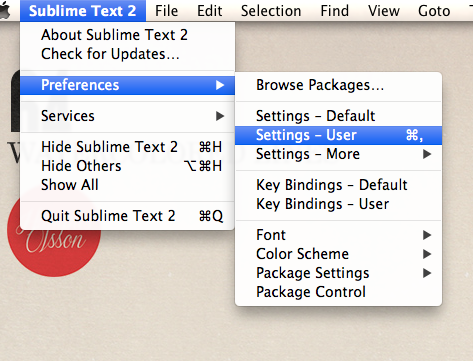
I’ve added a bunch of comments explaining most of them. This is meant as a reference. Please don’t just paste this into your settings.
{
//Distinguish Folders from files
"bold_folder_labels": true,
//Need to download here: https://github.com/thinkpixellab/flatland
"color_scheme": "Packages/Theme - Flatland/Flatland.tmtheme",
//I had some plugins choking on my VPN
"detect_slow_plugins": false,
//Because I exclusively use SCSS, I turned off css. Can be an issue if you have a project that is vanilla css.
"file_exclude_patterns":
[
"*.css",
".DS_Store",
"*.scssc"
],
//Excluding junk files
//Also excluding wordpress core (If I need to reference core, I'm using Project Find feature)
"folder_exclude_patterns":
[
"bin",
".git",
".sass-cache",
"tmp",
"wp-admin",
"wp-includes"
],
//Need to download and install from here: http://font.ubuntu.com/
"font_face": "Ubuntu Mono",
//Can't remember what this is for :(
"font_options":
[
"no_bold",
"subpixel_antialias"
],
//I like big fonts on my big monitor :)
"font_size": 20.0,
//I'm not bad-ass enough for VIM mode. Someday I'll turn this back on.
"ignored_packages":
[
"Vintage"
],
//This is an OSX bug
"open_files_in_new_window": false,
//I like to scroll so my last line of code can be at the top of the page.
"scroll_past_end": true,
//Found this out after asking the question on ShopTalk: http://shoptalkshow.com/episodes/016-with-ian-stewart/
"spell_check": true,
"theme": "Flatland.sublime-theme",
//Great if you are OCD or just JSHint.
"trim_trailing_white_space_on_save": true
}