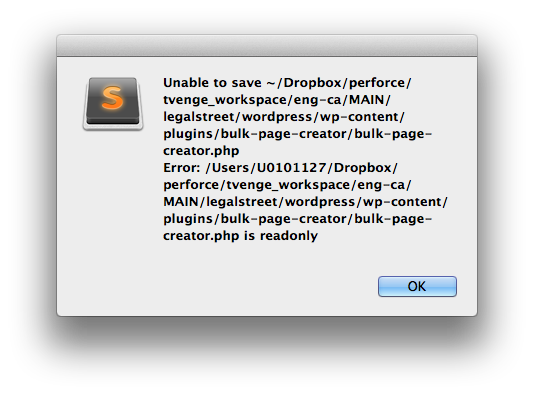Warning: I’m assuming if you have homebrew installed then you are familiar with the command line. If you aren’t familiar, don’t attempt this or ask someone that is.
Apple updated Ruby from 1.8 to 2.0 in Yosemite, so homebrew might not work and you’ll see an error like this:
/usr/local/bin/brew: /usr/local/Library/brew.rb: /System/Library/Frameworks/Ruby.framework/Versions/1.8/usr/bin/ruby: bad interpreter: No such file or directoryIf you haven’t upgraded to Yosemite yet, run brew update first, and I think that will patch the Yosemite/2.0 issue.
If you have already updated, you’ll need to cheat a symlink to trick home-brew into thinking you are using 1.8 still. Run these commands:
$ cd /System/Library/Frameworks/Ruby.framework/Versions
$ sudo ln -s Current 1.8
$ brew updateOnce that’s done, you should remove your symlink:
$ sudo rm 1.8